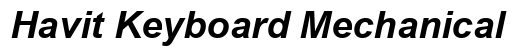Introduction
Wireless keyboards are favored for their convenience and flexibility, offering freedom from tangled cords and cluttered desks. They have become essential for both work and gaming, leaving many curious about their longevity. Understanding how long a wireless keyboard lasts helps make informed decisions, providing the most value from tech investments. This guide delves into factors affecting wireless keyboards’ lifespan, typical expectations, and maintenance practices for prolonged use.

Factors Influencing Wireless Keyboard Lifespan
Several factors play crucial roles in determining how long a wireless keyboard lasts:
Usage Patterns and Intensity
Usage intensity can greatly impact the longevity of a wireless keyboard. Intense usage, like extensive typing or gaming, wears out keyboards more quickly than occasional use. However, even with heavy use, quality construction and proper maintenance can prolong lifespans.
Build Quality and Brand Value
The materials and craftsmanship of a keyboard significantly influence its durability. Keyboards made by reputable brands typically feature superior build quality, resulting in longer-lasting devices. Those opting for less expensive options might encounter keyboards that wear out sooner.
Battery Type and Management
Wireless keyboards’ reliance on batteries means battery management is vital. Whether using rechargeable or disposable batteries, maintaining them correctly can extend keyboard life. Efficient management involves avoiding overcharging and replacing batteries as required.
With these factors in mind, let’s examine the expected lifespan of various keyboard models.
Typical Lifespan of Different Wireless Keyboard Models
Understanding the typical lifespan you might expect from different models adds value to the purchasing decision.
Average Lifespan Expectations
Generally, wireless keyboards last between 3 to 5 years. Longevity varies based on factors like usage, build quality, and technology. Investing in higher-quality models often results in longer-lasting devices, surpassing typical expectations.
Notable Brand Comparisons
Leading brands such as Logitech, Microsoft, and Apple produce durable wireless keyboards. Logitech models are renowned for their longevity, frequently exceeding the 5-year average due to robust build quality and innovation. Microsoft and Apple also offer models that maintain functionality over several years, with some variations depending on specific models.
Technology Behind Wireless Keyboards
Technological differences also affect lifespan. Mechanical keyboards, noted for their tactile feedback, generally outlast membrane keyboards due to their sturdy switch mechanisms, providing an extended lifespan for dedicated users.
Having explored expected lifespans, recognizing when it’s time for a replacement is crucial to maintaining productivity.
Identifying When to Replace Your Wireless Keyboard
Knowing when your keyboard is nearing its end can prevent frustration and ensure continued usability.
Common Performance Issues
Performance issues, like unresponsive keys or those needing extra pressure, often signal a declining keyboard. These signs indicate worn-out components and suggest impending replacement needs.
Physical Damage and Wear
Visible signs such as faded labels, cracks, or missing keys indicate wear and the need for a new keyboard. Additionally, keyboards subjected to dust and dirt may degrade faster, emphasizing the importance of cleanliness.
Connectivity and Compatibility Concerns
Issues with connectivity, such as frequent drops, reflect underlying problems. Compatibility with new devices is also vital. As technology evolves, older keyboards may no longer integrate seamlessly, signaling the need for an upgrade.
Replacement readiness is vital knowledge, but extending a keyboard’s life can be both practical and economical. Here, practical maintenance tips play a role.

Tips to Extend the Lifespan of Your Wireless Keyboard
Follow these tips to maximize your wireless keyboard’s lifespan:
Regular Cleaning and Maintenance
- Routine Cleaning: Use compressed air to remove debris. Regularly wipe keys with a soft, damp cloth to prevent build-up and maintain performance.
- Damage Checks: Inspect regularly for damage and address issues promptly to prevent worsening conditions.
Effective Battery Usage and Replacement
- Optimal Recharge Practices: For rechargeable keyboards, allow batteries to discharge partially before recharging to avoid unnecessary cycling, preserving battery longevity.
- Timely Replacement: Change batteries at the first sign of reduced efficiency to maintain consistent device performance.
Safe Storage and Protection
- Proper Storage: Store keyboards in cool, dry places to avoid damage from moisture or extreme temperatures.
- Spill Protection: Use keyboard covers to protect against accidental spills, thus avoiding damage that could shorten lifespan.
Implementing these maintenance practices not only prolongs a keyboard’s longevity but also enhances user experience.

Conclusion
The lifespan of wireless keyboards hinges on factors like usage intensity, build quality, and battery management. Understanding these elements empowers users to make informed purchasing decisions and maintain their devices effectively. By recognizing replacement signs and employing good maintenance habits, users can maximize the use and value of their wireless keyboards for years to come.
Frequently Asked Questions
How often should I clean my wireless keyboard?
Clean your wireless keyboard at least once a month to prevent dust buildup and maintain performance.
Can replacing the battery extend the lifespan of my keyboard?
Yes, replacing batteries promptly can enhance performance. Use high-quality batteries and avoid frequent recharges to preserve lifespan.
What are signs that my wireless keyboard is failing?
Key unresponsiveness, physical damage, and persistent connectivity issues indicate a failing keyboard and a need for replacement.