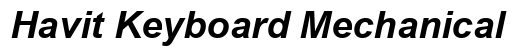Introduction
RGB keyboards have become a significant part of modern computing, favored by tech enthusiasts and casual users alike for their dynamic and customizable lighting. These keyboards harness RGB lighting technology to offer a dazzling array of colors on each key, transforming an often-overlooked item into a striking addition to any setup. We’ll explore the unique traits of RGB keyboards, their standout features, and why they could be a worthy addition to your workstation or gaming rig.
Understanding RGB – The Basics
RGB represents Red, Green, and Blue, the fundamental colors of light that can blend to produce millions of hues. In keyboards, RGB lighting technology enables each key to shine in any color, or even multiple colors simultaneously. With such flexibility, users can tailor their typing backdrop or craft themes that enhance the ambiance of their setup.
What Does RGB Stand For?
The RGB model is a hallmark in electronic displays and devices where the union of red, green, and blue light creates a spectrum of colors. Applied to keyboards, RGB technology provides extensive color display options, shaping both the appearance and the feel of your keyboard.
How RGB Technology is Used in Keyboards
In an RGB keyboard, small LEDs are placed beneath each keycap. These LEDs can emit diverse colors, offering users a range of customization possibilities. Users can use associated software to adjust colors, brightness, and patterns according to their preferences, elevating the keyboard’s utility and appeal.
Features of RGB Keyboards
The appeal of RGB keyboards extends beyond their visual charm; they are packed with features that bolster usability and customization.
Customization Options
- Tailor each key with different colors to create unique looks or functional layouts, such as reactive typing effects or rainbow waves.
- Save profiles and switch between them with ease, accommodating different games or work moods smoothly.
Software Integration and Control
- Leading brands, including Razer, Corsair, and Logitech, often provide proprietary software. These platforms make creating, saving, and managing lighting profiles straightforward.
- Users can program macros—command sequences that automate intricate tasks—to streamline workflows.
Build Quality and Durability
- RGB keyboards usually boast high-grade materials that enhance durability. Many feature mechanical key switches known for both their longevity and satisfying tactile feedback.

Benefits of RGB Keyboards
Beyond aesthetics, RGB keyboards offer practical benefits that can enrich gaming and professional experiences.
Aesthetic Appeal
- Personalize your workspace to mirror your taste or blend in with your current decor.
- Adapt the lighting for seasonal themes or events, keeping your environment fresh and engaging.
Enhanced Functionality for Work and Play
- Color coding keys enhances productivity, helping highlight different sections of the keyboard for specific tasks.
- Lighting effects can signify crucial notifications or reminders, ensuring you never miss important updates.
Gaming Advantages
- Enjoy immersive experiences as the lighting responds to in-game events, enhancing your gaming experience.
- Access pre-configured game profiles to streamline complex command sequences, optimizing gameplay.
Types of RGB Keyboards
Selecting an RGB keyboard involves understanding the available types, each tailored for particular preferences and uses.
Mechanical vs. Membrane Keyboards
- Mechanical Keyboards: Known for their tactile and auditory feedback, mechanical keyboards often include individual switches for each key, offering precision and durability.
- Membrane Keyboards: Quieter and generally more affordable, these use a pressure pad system, suitable for users not needing mechanical feedback.
Wired vs. Wireless Options
- Wired Keyboards: Offer reliable performance, preferred in competitive gaming contexts where consistency is key.
- Wireless Keyboards: Blend convenience with portability, perfect for minimalist workspaces or on-the-go setups.
How to Choose the Right RGB Keyboard
Selecting the ideal RGB keyboard means evaluating your particular needs and preferences.
Consider Your Needs
- Determine the primary use for your keyboard—gaming, professional tasks, or casual usage.
- Consider if specific features, like programmable keys or detachable cables, are essential.
Budget and Brand Considerations
- Set a budget range and explore options within it, keeping in mind that more features will typically drive prices higher.
- Research reputable brands renowned for quality and solid customer support to ensure your purchase provides dependable performance.
Maximizing Your RGB Keyboard Experience
Once you have selected your RGB keyboard, explore ways to maximize its potential.
Tips for Customization
- Delve into the software to tailor colors and effects to your preference, enhancing both functionality and aesthetic appeal.
- Experiment with various lighting modes for different tasks, optimizing both appearance and efficiency.
Maintenance and Longevity
- Regularly clean and care for your keyboard to maintain top performance and appearance.
- Keep software up to date to benefit from the latest features and improvements.
Enhancing Your Setup with RGB Sync
- Sync lighting effects across various RGB-enabled devices for a unified look and feel throughout your setup.
- Experiment with color coordination to create an immersive and visually appealing environment.
Conclusion
RGB keyboards extend beyond mere decorative gadgets. With robust features and broad customization capabilities, they enhance both function and style, making them a valuable consideration for anyone keen on upgrading their setup. Whether gaming, working, or enhancing the look of your space, an RGB keyboard offers unique opportunities to enrich your computing experience.
Frequently Asked Questions
Are RGB Keyboards Only for Gamers?
No, RGB keyboards are beneficial for anyone who enjoys customizable features, enhancing looks and functionality whether you’re gaming or working.
How Do I Customize My RGB Keyboard’s Lighting?
Most RGB keyboards come with proprietary software, allowing you to set colors, effects, and save profiles for various tasks.
Do RGB Keyboards Affect Performance?
The RGB lighting itself doesn’t affect performance, but features like mechanical switches can enhance user experience and efficiency.