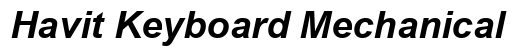Introduction
Blue switches in keyboards offer a unique appeal for both dedicated typists and passionate gamers. Their tactile feedback, combined with a crisp, clicky sound, provides a typing experience that’s hard to match. But what defines blue switches, and why are they the right choice for your keyboard setup? This guide delves into the distinct characteristics of blue switches, offering insights to assist you in making a knowledgeable choice whether you’re focused on typing, gaming, or both.

Understanding Mechanical Keyboard Switches
Mechanical switches are crucial to elevating the typing and gaming experience. Unlike membrane keyboards that register keystrokes through rubber domes, mechanical keyboards use individual switches under each key. This technology gives users a choice among various switch types, each offering different tactile feedback, actuation points, and sound.
The Basics of Mechanical Switch Technology
The components of mechanical switches include the stem, spring, and housing. A key press moves the stem downward, compressing the spring, which completes the circuit that sends the signal to the computer. This design not only adds precision to keystrokes but also extends the keyboard’s lifespan, making it superior to non-mechanical counterparts.
Overview of Switch Types
Mechanical switches fall into three main categories: linear, tactile, and clicky. Linear switches offer a smooth keystroke without any tactile feedback, tactile switches provide a slight bump to indicate actuation, and clicky switches, such as blue switches, combine both tactile feedback and an audible click.
What Are Blue Switches?
Among mechanical switches, blue switches are noted for delivering a standout typing experience. Designed for tactile and auditory feedback, they cater to users who appreciate a definitive keystroke.
Defining Blue Switches
Blue switches are characterized by a tactile bump and a noticeable click. They require approximately 50 grams of force to actuate, providing clear feedback with each keystroke. This makes them especially favored by those who prioritize accuracy and feedback, especially among typists.
Key Manufacturers and Variants
Cherry MX Blue sets the standard among blue switches, offering durability and touch satisfaction. Other manufacturers, such as Gateron and Kailh, provide variations with subtle differences in force, sound, and feel. While Cherry MX is celebrated for its robust tactile sensation, alternatives from Gateron and Kailh present smoother, quieter options for diverse preferences.
Typing Experience with Blue Switches
The typing experience on blue switches is distinctively rewarding. For many users, both the tactile and auditory feedback improve typing efficiency and engagement. Typists who spend ample time writing or programming often find blue switches enhance their productivity.
Tactile Feedback and Sound
The hallmark of blue switches is their signature click, which not only serves as feedback but also complements the rhythm of typing. This feature greatly benefits users who rely on tactile and aural cues for efficient typing, offering satisfaction and accuracy during demanding tasks.
Advantages for Typists
For typists, blue switches provide fewer errors with clear feedback at every keystroke. This clear actuation ensures precise typing depth, often enhancing typing speed and reducing fatigue. Meanwhile, the click assures the registration of inputs, minimizing repetitive key presses.
Gaming with Blue Switches: Pros and Cons
While blue switches excel in typing scenarios, their application in gaming receives mixed reviews. The balance between tactile feedback and the distinct click make them both a boon and a challenge for the gaming community.
Performance Attributes for Gamers
Blue switches can offer advantages in specific gaming genres, such as strategy or role-playing games, where intentional keystrokes are crucial. The positive tactile and auditory sensations can aid gameplay by confirming each input is deliberate and accurate.
Considerations Before Buying for Gaming
Despite their benefits, the clicky nature may pose challenges in fast-paced gaming settings like first-person shooters, where rapid key presses are essential. The audible feedback, while gratifying, may become a distraction or limit speed potential compared to linear switches, reducing suitability for intense gaming.

Factors to Consider When Purchasing a Blue Switch Keyboard
Choosing a blue switch keyboard requires balancing additional features against your personal needs and budget constraints.
Key Considerations
- Durability: Select keyboards with high-quality materials and switches geared for long-term use.
- Sound Preferences: Assess whether the click suits your environment, particularly in quiet offices or shared spaces.
- Features: Look for enhancements like anti-ghosting, media controls, or backlighting which can elevate functionality and aesthetics.
- Budget: Determine a suitable price range aligning with your necessities and extra options you value.
Recommended Blue Switch Keyboards
- Cherry MX Board 1.0: Offers classic blue switches with reliable build quality.
- Razer BlackWidow: Features proprietary Razer Blue switches, noted for robust performance.
- Corsair K70 MK.2: Provides Cherry MX Blue switches integrated with premium construction and features for productivity and gaming.
Customization and Personalization Options
Today’s keyboards offer a level of customization that can redefine your experience from ordinary to extraordinary.
Custom Keycaps and Layouts
Changing keycaps is a popular way to alter the aesthetic of your keyboard, affecting typing feel as well. Aftermarket keycap options come with varied textures or profiles, catering to individual typing preferences and styles.
Integrating with Software Tools
Mechanical keyboards often include software for customizing key functions, setting macros, and adjusting backlighting effects. This flexibility allows users to create a setup tuned precisely to their typing and gaming requirements.

Conclusion
Blue switches continue to captivate users who value the combination of tactile and auditory feedback. Whether you’re writing extensive documents or engaging in complex gameplay, understanding blue switches’ properties and nuances empowers you to make an informed decision about your keyboard selection.
Frequently Asked Questions
Are blue switches louder than other types?
Yes, blue switches are louder due to their tactile and clicky nature, making them more audible than linear or other tactile switches without a click.
Can blue switches improve typing speed?
Blue switches can potentially improve typing speed for users who utilize feedback to reduce errors. However, individual results may vary depending on typing habits.
What are the best use cases for blue switch keyboards?
Blue switch keyboards are ideal for precise typing tasks, such as writing and coding, and can be beneficial in strategy-focused gaming environments.